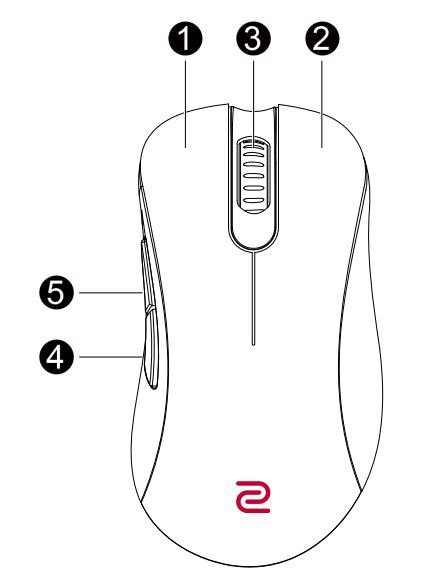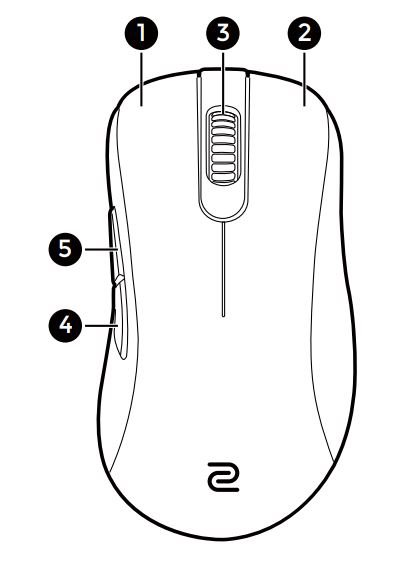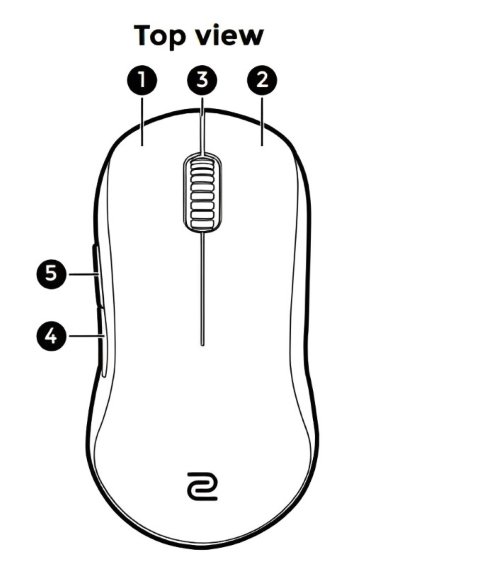Applicable Models
EC1 (L), EC1 RED V2 (L), EC1 TYLOO (L), EC1 WHITE (L), EC1-A (L), EC1-A WHITE (L), EC1-B (L), EC1-B CS:GO (L), EC1-B DIVINA BLUE (L), EC1-B DIVINA PINK (L), EC1-C (L), EC1-CW (L), EC1-DW (L), EC2 (M), EC2 RED V2 (M), EC2 TYLOO (M), EC2-A (M), EC2-A WHITE (M), EC2-C (M), EC2-CW (M), EC2-DW (M), EC3-C (S), EC3-CW (S), EC3-DW (S), FK1 (L), FK1 WHITE (L), FK1+ (XL), FK1+ WHITE (XL), FK1+-B (XL), FK1+-B DIVINA BLUE (XL), FK1+-B DIVINA PINK (XL), FK1+-B RED V2 (XL), FK1+-B WHITE (XL), FK1+-C (XL), FK1-B (L), FK1-B DIVINA BLUE (L), FK1-B DIVINA PINK (L), FK1-B RED V2 (L), FK1-B WHITE (L), FK1-B WHITE V2 (L), FK1-C (L), FK2 (M), FK2 WHITE (M), FK2-B (M), FK2-B DIVINA BLUE (M), FK2-B DIVINA PINK (M), FK2-B RED V2 (M), FK2-B WHITE (M), FK2-B WHITE V2 (M), FK2-C (M), FK2-DW, S1 (M), S1 DIVINA BLUE (M), S1 DIVINA PINK (M), S1 RED V2 (M), S1 WHITE (M), S1 WHITE V2 (M), S1-C (M), S2 (S), S2 DIVINA BLUE (S), S2 DIVINA PINK (S), S2 RED V2 (S), S2 WHITE (S), S2 WHITE V2 (S), S2-C (S), S2-DW, U2, U2-DW (M), ZA11 (L), ZA11 WHITE (L), ZA11-B (L), ZA11-B WHITE (L), ZA11-C (L), ZA12 (M), ZA12 WHITE (M), ZA12-B (M), ZA12-B WHITE (M), ZA12-C (M), ZA13 (S), ZA13 WHITE (S), ZA13-B (S), ZA13-B WHITE (S), ZA13-C (S), ZA13-DW
Show more
Show less
Thanks for your feedback.