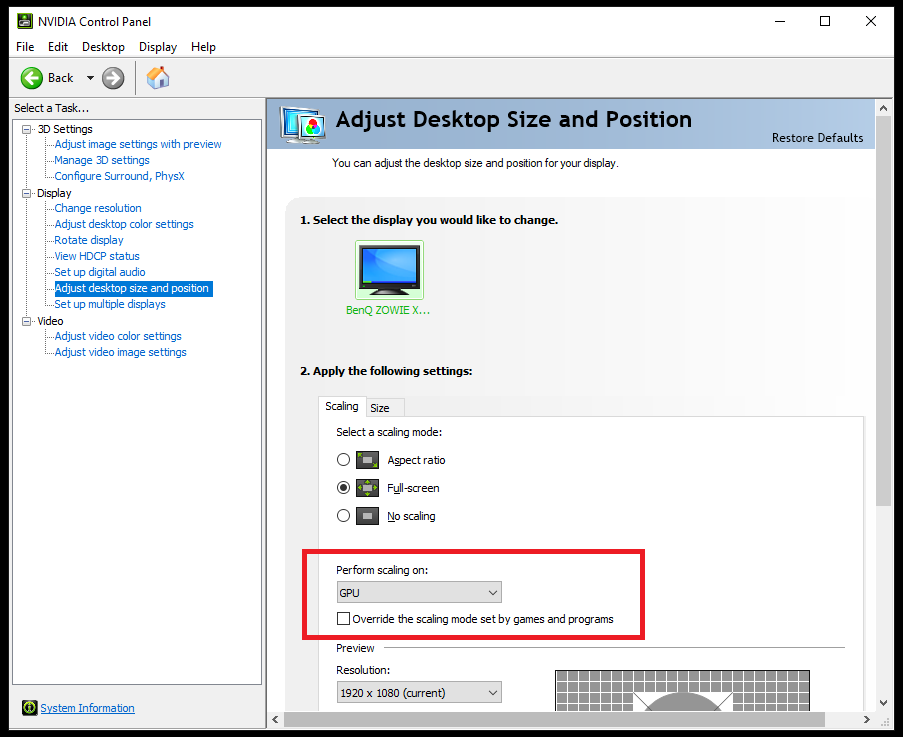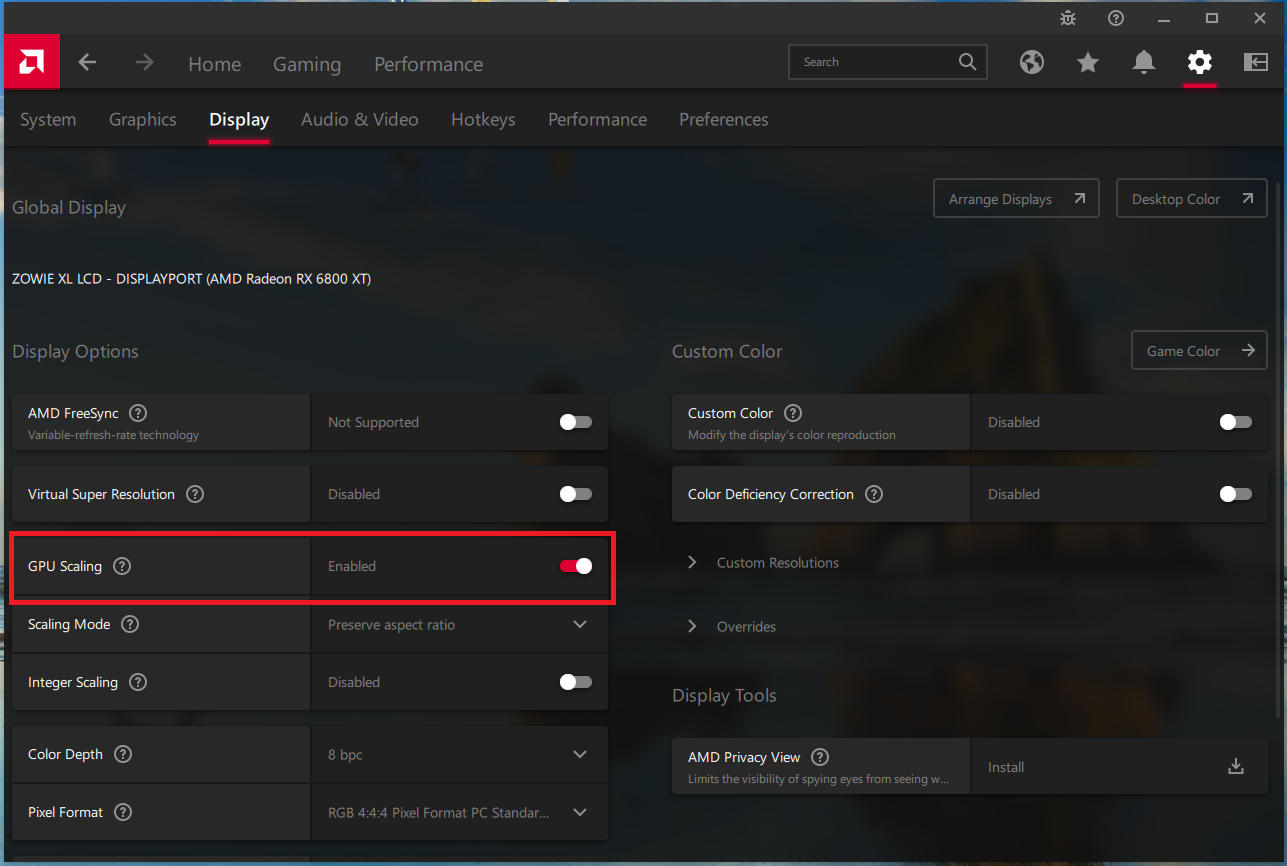These cases happen in Valorant while players choose “Scaling by Display” in their graphics card control panel. Since the monitor is a passive device, it passively receives the signal output from a graphics card (which also needs to cooperate with the software). Compatibility issues from games and graphics might also cause the issue.
We have tested the other games like CS2 under the same resolutions, and refresh rate issues won’t happen. The good news is that we have some alternatives for you to solve this problem in Valorant. We suggest you try the following steps:
1. Update your graphic card drivers to the lastest version.
2. Run your graphic card control panel applications:
# For NVIDIA's graphic card:
A. Select "Adjust desktop size and position" under the "Display" section on the left taskbar.
B. Select "Perform scaling on:" by "GPU"
*Note: you can select a scaling mode like Aspect ratio / Full-screen / No scaling to adjust.